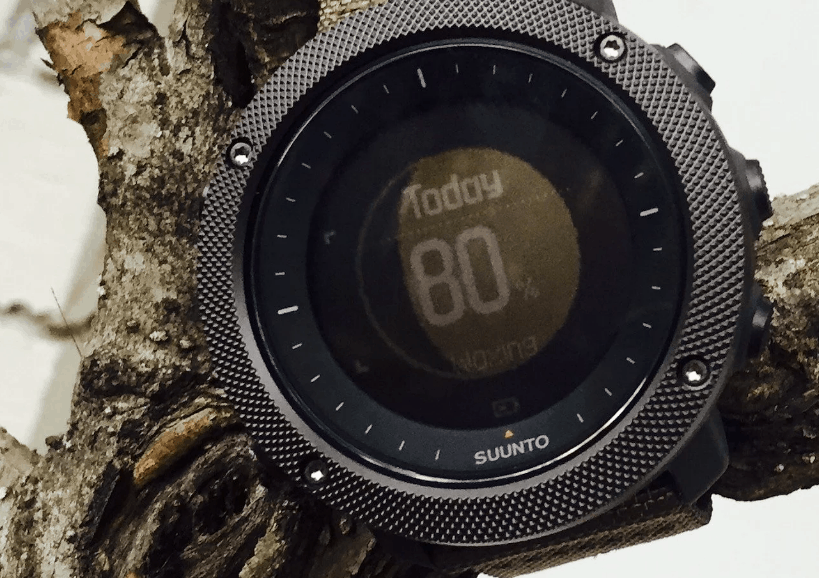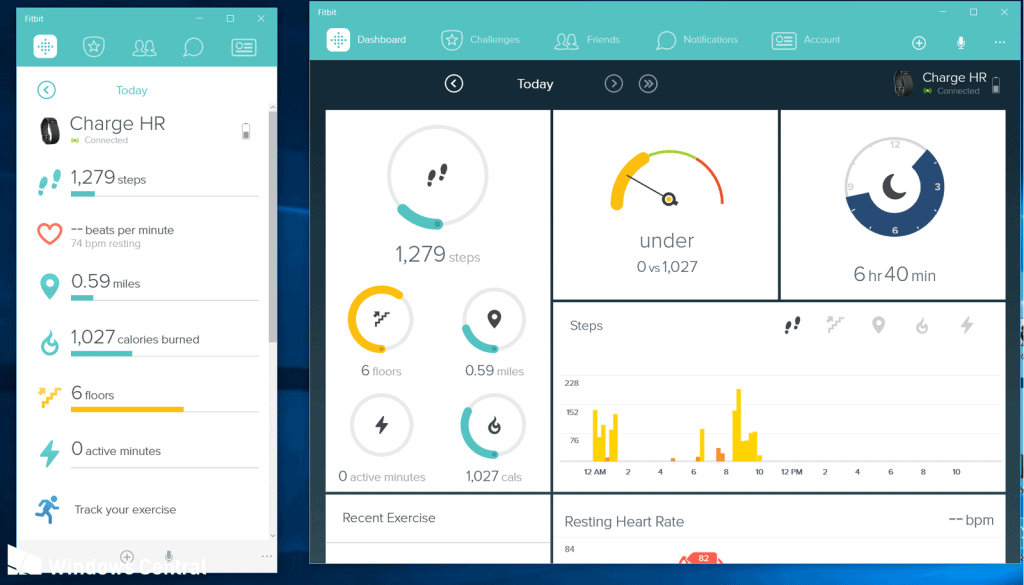A multi-sport watch is specifically designed to help you participate in and track more than one type of sport. Today, multi-sport watches often have a GPS element, and they may also have other smart features, like the ability to show your smartphone notifications right on the watch face.
There are all sorts of sports that these watches can track, from walking, hiking and running to biking, swimming, climbing, fishing and more. With GPS features, sports watches can track specifics like your location, speed, pace, and distance covered.
There are all sorts of reasons to wear a multi-sport watch. You may want a way to stay motivated every day to hit a certain amount of steps or work out for a specific amount of time. Or, maybe you want to track your progress so you can continue to challenge yourself and improve. Regardless of how casual or serious you are about exercise, a sports watch can provide vital fitness and health information.
In this article, we’re going to talk about the Suunto Traverse and the Fitbit Charge 2.We’ll give you an overview of the watches, talk about their features, and then cover their main pros and cons. After that, we have a buying guide for you to help you narrow down your options even more. At the end of the article, the Bottom Line section gives you our final comparisons and thoughts regarding these two watches.
Table of Contents
A Quick Note About the Charge 3
This review is about the Charge 2, but Fitbit has recently released the Fitbit Charge 3. Though you can’t purchase the Charge 3 through the Fitbit site any longer, it is available on Amazon (and likely from other sellers). My personal, firsthand experience with Fitbit products is that the latest isn’t necessarily the greatest – when I bought the Charge 2, it wasn’t the brand’s newest fitness tracker, but it was still considered the best.
It is important to note, though, that the Charge 3, while it will share many similarities with the Charge 2, is waterproof, so if you’re into water sports, this watch is worth checking out.
Suunto Traverse Overview
The Suunto Traverse has a large, easy-to-see mineral glass display and an interface with large fonts that are easy to read. The watch is lightweight, the watch face is slim, and the silicon band fits well on the wrist whether you’re wearing it under or over your shirt or outerwear.
You can do a couple of things with the color display to make it easier to read during specific times of the day, like adjusting the contrast or inverting the color. There are also three settings for the backlight, plus a bright flashlight that’s a helpful alternative to a headlamp.
With the Suunto Movescount app, you can get even more out of the watch. The app will upload all of your data and also create videos for you once you’re finished with your adventure or workout.
Suunto Traverse Features
- Altimeter and barometric profile
- Basic activity monitoring, including calories burned, daily steps, step history and trends, and profiles for specific sports
- A compass that’s tilt-compensated and that gives you a cardinal direction and true north reference. You have the ability to calibrate the declination manually, and there’s also a helpful bearing lock.
- FusedAlti that calibrates using sea pressure and GPS
- GPS options and GLONASS for improved signal and accuracy
- Smart notifications
- Temperature tracking
- Timekeeping functions including countdown, daily alarm, GPS time, stopwatch, and options for daylight savings time
Suunto Traverse Pros
Where the Suunto Traverse really shines is with its GPS functionality. You can track your fitness patterns, save and navigate to specific points, and then view your data log and trip summary when you’re done. You can see your ascent and descent, plus the speed at which you were going. With the Suunto Traverse, you can:
- Check your coordinates
- Use “back” features to guide you back to where you first used GPS during your trip
- Designate points of interest even when moving, then find your way back to those points
- Navigate a map that you created in the Movescount app
The Suunto Traverse also has great metrics for ascents and descents. The three profiles are automatic, altimeter and barometer, and when the auto profile is chosen, it’ll go back and forth between altimeter and barometer based on how you’re moving. For example, if you’re going uphill or downhill, it’ll automatically choose the altimeter profile; if you’re staying in one spot, it’ll switch over to the barometer.
There’s a barometric graph that will show changes in the barometric profile, which can help you predict weather patterns and alert you to storms that may be in the area. There’s also a storm alert if there’s a high drop in atmospheric pressure in three hours.
The Suunto Traverse is user-friendly, mainly because it doesn’t have too many features to figure out. Other pros include reliable accuracy, helpful graphs, daily fitness tracking, an easy-to-read display, and a bright, built-in flashlight.
See the full Suunto Traverse review here
Suunto Traverse Cons
- The Bluetooth connection with your smartphone can be problematic, and you may notice that older notifications replay from time to time. You may also find that the Bluetooth connection disconnects unexpectedly, like when you close out the phone app.
- The battery life isn’t great – it’ll only last about 8 hours if you’re using the GPS. Different GPS settings are ranging from 1 second to 1 minute, but for the best accuracy possible, you’ll need the 1-second setting, which drains the battery fastest. For this reason, it’s best for just short adventures if you need to track and log your routes. Without the GPS, it can last up to two weeks without being charged, though.
- The buttons are flat instead of convex, so it may take some getting used to when pressing them – at first, you may feel like the watch isn’t very responsive or that the buttons are difficult to press. That said, once you get used to the buttons, they’re not nearly as tricky even if you’re wearing gloves.
- The band can be uncomfortable to wear in hot weather. There are only holes on one side of the band, which can make your wrist extra itchy and sweaty in the heat because there’s not enough venting.
Fitbit Charge 2 Overview
I own a Charge 2 and have been more than happy with it since purchasing it. I got it as a trial, figuring I could return it within the time frame, but I didn’t even consider sending it back after the very first wear.
The vertical display of the Charge 2 isn’t very watch-like, but it does fit in a lot of information. I had originally wanted a square face, but I’m happy I went with this one – it’s easy to read even mid-run. The screen isn’t always on, but it will wake up when you lift the watch up to look at it, or when you either press the side button or tap the screen. The tap isn’t so sensitive that it’ll do it accidentally, either.
The watch can be a little bit of a pain to wear for an extended period of time because the heart rate monitor is on the clunky side and can start to dig into your wrist.
However, I did wear this for one week straight in hot, humid weather in Disney World, and also on an intense hike in the Adirondacks, and made out just fine both times. My suggestion is to loosen the band a bit and push it higher on your arm to position it somewhere more comfortable (higher on your arm is also better for heart rate monitoring).
Fitbit Charge 2 Features
In this section, we’re going to start by listing some of the basic features of this watch; then we’ll go into detail about some of the others.
- Battery lasts 5 days
- Heart rate monitor is always on so long as you’re wearing the watch
- Large OLED display with a bunch of customizable data
- Basic activity tracking for things like time spent active, steps, stairs climbed, and distance
- Multi-sport tracking mode
- Swappable rubber and leather bands
- Relax app
- Notifications for texts, phone calls, and calendar appointments
- Timekeeping features like an alarm and stopwatch
Cardio Fitness Score
The Cardio Fitness Score, which you can access in the heart rate section of the app, will give you a general goal to reach based on your heart rate data and things like your age and weight. This gives you an idea of your overall heart health and provides you with a goal to strive for.
Connected GPS
The Charge 2 doesn’t have built-in GPS, but it can track your GPS via your phone. You can then find details of your workout on the phone app. It’s nice to be able to leave your phone behind with built-in GPS, but since I always need my music with me when working out, I have my phone anyway, so it’s not such an inconvenience.
Notifications
Some reviews say that the notifications on the watch are difficult to read, but I guess that depends on exactly how much you want to see. I like being able to see who’s texting and the first few lines of the message to determine whether or not I should take my phone out to write back. If all you want is limited phone notifications so that something important doesn’t get missed, this watch will work just fine.
Sleep Tracking
This watch has sleep tracking functionality, but honestly, it’s too clunky to be comfortable to wear to bed. This is when I switch to my thinner, lighter Fitbit band, which is much more comfortable to fall asleep with on. Fitbit’s sleep tracking tells you when you were in a deep sleep and when you were in lighter sleep, and also how often you were restless or awake during the night.
Fitbit Charge 2 Pros
The Charge 2 has some great pros that gamify fitness and make it as appealing and personal as possible.
Endless Screen Customizations
The display can be arranged in any number of ways to show either just the time or more information, like whatever your main goal is (mine is the number of steps in a day, for example). There are several screens to scroll through for things like turning your notifications on and off or tracking exercises, and the order of those screens can also be customized.
Time to Move Reminders
One of the best features of this watch (though I have a love-hate relationship with it depending on how lazy I feel that day) is the “move” reminder. If you don’t take 250 steps each hour, your watch will vibrate and gently encourage you to get up and move.
Once you’ve hit your mark, it’ll celebrate with on-screen animations. If you want to take it easy one day or you’ve knocked out an intense workout and are done hitting fitness goals for the day, just turn these notifications off.
The Fantastic Fitbit App
I spent a ton of time researching watches before I finally settled on the Charge 2, and a huge part of the reason why I did was because of the Fitbit app, which I’d already been using regularly with my original Fitbit band. This app is one of the best out there.
I absolutely love the Fitbit app, probably as much (if not more) as I love the Charge 2 itself. The board is aesthetically pleasing, colorful, and easy to read even at a glance, and you can customize it to include the stats that are most important to you (and to hide the ones that aren’t). It shows you your fitness data, plus weight loss tracking, water intake, nutrition data, sleep info, and even period track.
Fitbit Charge 2 Cons
The Charge 2 has some notable cons, though they’ll only truly get in the way if they directly impact your style of fitness or personal preferences.
Short Battery Life
For someone like me who wears this daily and can charge it at night, the battery life is a non-issue. However, five days between charges may be too short a time if you’re on a multi-day trip.
Don’t Get it Wet!
The Charge 2 really isn’t water resistant at all. You can’t take it on a swim or wear it in the shower, and while it should be OK in the rain, I still get nervous letting mine get splashed or rained on. It holds up fine to sweat, though.
Crummy Relax App
The Fitbit’s Relax app is strange. It’s directly on the watch face and is supposed to guide you through 2 to 5 minutes of focused breathing. Instead of alerting you with vibrations so you can close your eyes, though, you have to look at the watch for the guidance, which sort of defeats the purpose of it being used to de-stress.
The Relax app does time its breathing based on your current heart rate, which is helpful…I guess.
Even as someone who likes meditation and tries to practice it daily, the Relax app is so basic and blah that I wasn’t encouraged to try it again after the first time.
How to Choose the Right Sports Watch
The right sports watch for you will have a lot to do with the sports you regularly engage in, your fitness goals and the features you need (and the ones you don’t). In this section, we’re going to walk you through the different features that many sports watches have and also talk about how they apply to specific types of fitness.
Bluetooth Pairing
Many sports watches will pair with your smartphone so that you can receive messages either during your workout or just throughout the day. You may be able to get notifications for phone calls, texts, social media, and email. While you may assume that these notifications will get annoying by constantly buzzing on your wrist, consider the type of workout you’ll be doing.
I like to turn my notifications on when hiking because I don’t have to pull my phone out every time I get a text, which helps me focus on the trail – I have nicks and scratches from where I’ve dropped my phone while hiking, all because I had to pull it out of my pocket to check who texted me.
Basic Daily Activity
Even on days when you’re not training, a smartwatch can be used as a basic daily activity tracker. This is where smartwatches are most similar to basic fitness bands, like the original Fitbit. The watch can count how many steps you take, track how well you sleep and tell you if you’ve been idle for too long as should move.
GPS Technology
If your watch has GPS technology, you can get a highly accurate view of your stats, specifically how far you’ve traveled and how fast you’re going. GPS will also track you no matter where you are, which is extremely helpful for outdoor adventure sports, like hiking, that depends on keeping track of your path. Some watches let you overlay your GPS locations onto an actual map so you can get a more realistic view of your route.
If you’re doing something that includes lots of changes in elevation, consider looking for a watch that also has a barometric altimeter. This technology will closely track the changes in elevation, which is useful if you’re a hiker or climber. You can measure how high you go each time you venture out, then use that information to challenge yourself the next time.
Heart Rate Zones
While the actual percentage breakdown may vary from watch to watch, the heart rate zones to track are as follows:
- Recovery training
- Endurance base training
- Aerobic capacity training
- Anaerobic threshold training
- Maximum aerobic training
Also, your watch may be able to determine your own, unique max heart rate, which can more accurately place you in the other heart rate zones during your workout. When you know the heart rate zone you’re in, you can decide whether you need to push harder or ease up in order to get the right type of workout.
Multi-Sport Mode
If you’re going to be using your watch for several different sports, look for one that has an easy-to-switch multi-sport mode. Also, make sure that it includes all the sports you’ll be partaking in. By setting the watch to a specific sport, you’ll be able to measure stats and access features that are matched to that sport.
More Basic Features to Consider
There are a few more features to consider when buying a smartwatch:
Think about battery life. If you’re going to be out in the backcountry for days on end and you’ll be using your GPS, you’ll need a watch that can survive that time away without being charged. If you’ll be using the watch for daily fitness and basic tracking, on the other hand, you can probably charge it once every night or so, which means battery life won’t be as big a consideration.
Some sports watches have built-in heart rate monitoring so that you can keep track of your BPM and determine how hard your heart is working during your workout.
If you’re going to be swimming or participating in another type of water sport, make sure that the watch isn’t just water-resistant but instead waterproof. If you’re going to be around water at all, even if you won’t be submerged in it, look for a watch that’s water-resistant (this is even important if it might rain where you workout).
Bottom Line
The Suunto Traverse and the Charge 2 are similar in that they’re both for lifestyle and multi-sport tracking instead of being geared toward a specific type of sport or wearer.
The Suunto Traverse is a good option if you care about GPS functionality but aren’t too concerned with advanced or specific features, and if you don’t need a ton of customization. While it doesn’t stand out for one feature over the other, it can be a great all-around sports watch, especially if you need GPS tracking for things like hiking or trekking.
The Charge 2 is lacking when it comes to the altimeter and barometer, which the Suunto Traverse has. If ascents, descents, and weather are a big part of your excursions, go with the Traverse. The same goes for the compass – the Suunto has a somewhat-advanced compass, while the Charge 2 doesn’t.
Both watches are good for general lifestyle tracking and multi-sport tracking, but I find the Charge 2 to be better at sports tracking and to be more convenient thanks to its many features and customizations. Also, since its app is so great, intuitive, and user-friendly, the Charge 2 offers a great all-around experience. The Charge 2 feels like a more encompassing health watch, and it can help you track and improve your health even if workouts aren’t a major part of your days.
This Might Interest You:
- Suunto Traverse vs Garmin Fenix 3: Which Is The Best Watch?
- Suunto Traverse vs Traverse Alpha
- Suunto Ambit2: An Altimeter Watch to Watch Out For!
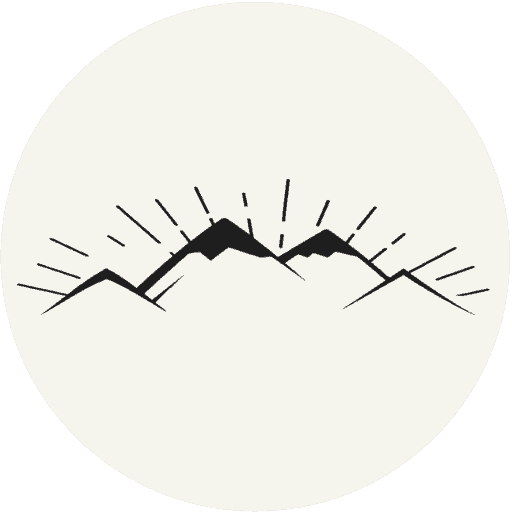
The All-Outdoors Guide team is comprised of enthusiastic experts that enjoy helping others that aspire to be better at outdoor fun. Part of that is making sure you have the right gear and information when it’s time to go out and have fun. Some of our team have accomplished amazing feats like climbing 6000 feet to the top of mountains, others have explored every dirt trail they could find and we even have some people that have backpacked solo on various continents. No matter what our readers want to learn and do, our team is here to help them accomplish those goals.